Getting Started With TrackYourStrength
Video Overview
Sign Up
TrackYourStrength helps you track your workouts and analyze stats about those workouts. The first step to getting started with TrackYourStrength is to sign up if you don't already have an account. This registration page will ask for your desired username, email address, and password. You can also choose your preferred units of length and weight in case you want something other than feet/miles and pounds.
If you've already signed up, you can use the login page to access TrackYourStrength. You can always reset your password if you need to.
Enter A Workout
Once you're signed in to TrackYourStrength, you'll want to enter a workout for analysis. First, you can change the name of the workout to something you'll remember, like "Squat max effort". Then, you can pick a date (if this workout happened in the past). If you know your bodyweight and want to include it, you can then enter it into the field. The notes field lets you put any text you want to remember, like "Squat training max was 300 but I tried 305 today".
The bodyweight and notes fields are optional, so feel free to leave them blank!
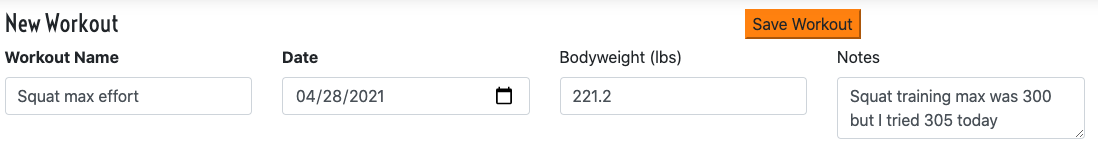
Next, you'll want to put in the details of the workout. Let's say you worked up to a max set of 305lbs for your squat, then later went on a 2 mile run that took 25 minutes. Here's how you would enter that in to TrackYourStrength:
- Search for "Squat" under the Exercises panel
- Click on the "Normal" button under Add To Workout
- Click in the workout details under the Squat line that was added
- Type the sets that you did, in the format of "weight x reps" (with no spaces)
- Search for "Running (Outside)" under the Exercises panel
- Click on the "Normal" button under Add To Workout
- Click in the workout details under the Running line that was added
- Type "2mi 25min" (without quotes) on the empty line
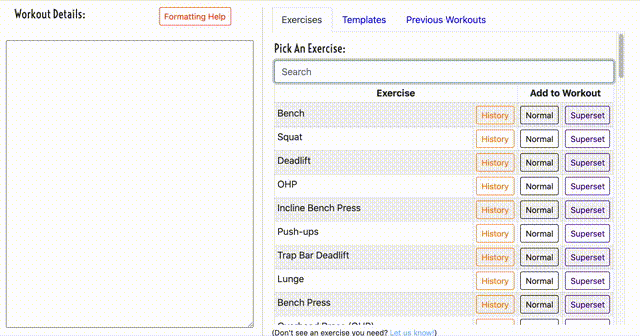
Once you have all the details entered the way you want them, click the Save Workout button at the top of the page to log it! If you need more details on what you can put in the workout as attributes for each exercise, check out the full documentation.
Log Your Bodyweight
If you don't have a workout to log on a given day, but want to track a bodyweight entry, you can use the New Bodyweight form. The default date is today, but you can choose any date in the past. The unit of measurement is based on your user preferences (either lbs or kg). If you want to add any notes, like changes to your diet or a log of where you went that day, it can help you remember significant changes that might affect your weight.
If you've already logged a bodyweight when logging a workout, then you don't need to log an additional bodyweight. TrackYourStrenght will automatically add the bodyweight to your history!
View Your Stats
Once you've logged a workout, you can view the details of that workout in your Workout Feed. This will show you the details of the workout, along with any calculated E1RM values for lifts that had weight and reps. From here, you can edit the workout, copy the workout, or see all your workouts.
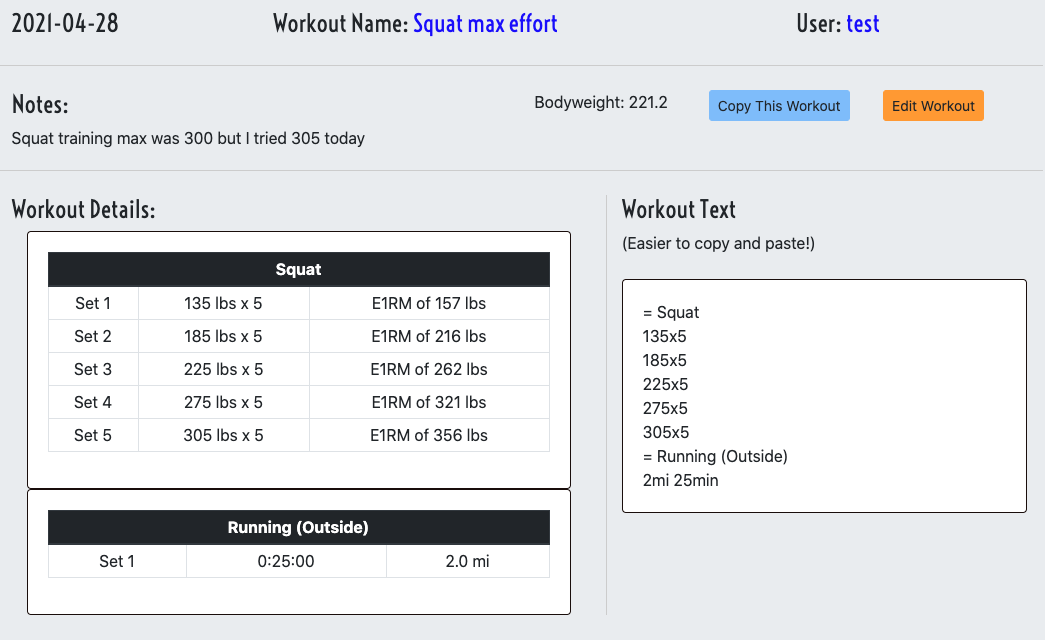
Any bodyweight entries you have can be viewed on the Bodyweight History page. Here, you can see a graph of your bodyweight values and your rolling 7-day average. You can also see a table with all the details of your bodyweight history with week-over-week changes.